Password Reset Instructions
If you have misplaced your Member Login or Password, it can be reset directly through your user portal.
STEP ONE
Go to MEMBER LOGIN in the navigation from the home page
STEP TWO
A pop-up will appear asking for your email and password. If you have previously logged in your email will be filled in. If you see asterisks, that might mean your computer has saved your password. If so, hit SIGN IN.
If the saved password does not work, select either Forgot Password or alternatively you might see Login As Another User first and then Forgot Password.
STEP THREE
Reset your password and be sure to save it in a secure place.